PL Report 27 May: iPad Apps for Language Learning

With over 1 million native iPad apps now available, it is easy to get lost in the educational app jungle. Even with a few leads on the best apps for the classroom, teachers often have difficulty finding the time to play and practise with these apps.
This workshop provided teachers with the opportunity to explore a range of iPad apps that are designed predominantly for creating content. The morning was spent exploring some of the following free and low cost apps including Tellagami, Balloon Stickies, Show Me, Sock Puppets, Chatterpix and Line Learner Lite. Up In Pieces is a great app for creating a jigsaw of any image. Teachers could use it to solve a puzzle as a class (teacher led) to gain attention to a particular image as a hook into a lesson.
Padlet was used during the workshop by participants to communicate and brainstorm ideas and they appreciated the new Padlet app which allows faster access to a padlet (ie. page) via a QR code, rather than having to type in the URL. However, the star app of the workshop was Seesaw, a fabulous online platform that allows easy uploading of content into a cloud. This solves the problem of using class sets of iPads, which requires collecting devices up at the end of each lesson. With Seesaw students can simply upload their files from their camera rolls to their individual digital Seesaw folder. When students then collaborate on a project, the sharing of files is as easy as 1-2-3.
Participants put this to the test by collaborating to create a story of what they learnt during the day either using Book Creator or iMovie. In one hour, all the groups managed to complete the task of putting all the individual content together with one of these two apps (a process known as ‘appsmashing’).
A big grazie mille to Lynne Rockliff who gave a session on using QR codes for language learning. Lynne helped demystify these codes and showed participants how they can be used to get students moving around the room and beyond the classroom, taking language use into the school community. Participants also learnt how to generate their own QR codes through QR Stuff. Scan the following code to watch the short film produced by one group using iMovie:
[gview file=”http://mltawa.asn.au/wp-content/uploads/Morning-session-1.pdf”]
Kate Reitzenstein
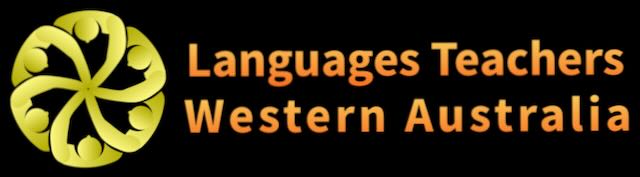

Leave a Reply